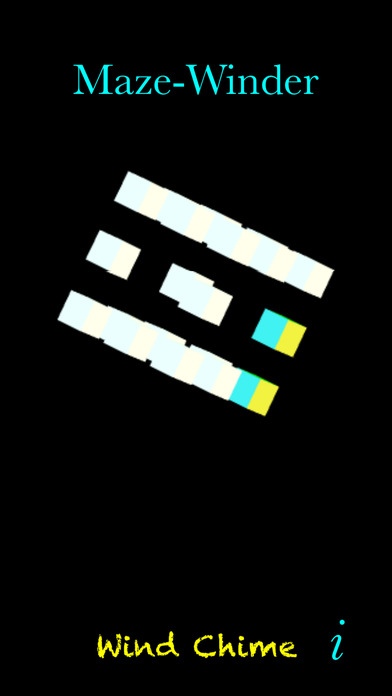Maze-Winder 1.1
Continue to app
Paid Version
Publisher Description
Everything is fine... Then the walls are closing in on you... Followed by a reality that is 50/50. That is just the first three levels. Next, levels 4, 5, and 6 test your ability to cover all ground under the same changing conditions. Are you up for the task? Do you think you can conquer this 120 board maze beast? Mad Maze Genius awaits!!! QUICK START -To navigate through the maze, slide your finger in the same direction of the line that you want to travel. -Once you start down a line, you must continue down that line to the end. -Lift your finger off of the screen after traveling each line. FEATURES Maze Generator (Full Version): -Every maze is created by a maze generator. This is done as you proceed through the game. You can play Maze-Winder over and over again and never see the same maze twice. Cheats (Full Version): -If you are ever stuck on a maze, or do not like the maze that was generated, all you have to do is shake your iOS device to get a fresh new maze. INSTRUCTIONS Objective: -Complete all twenty mazes in each level. There are six levels. Basics: -Mazes are made up of a series of lines and nodes (or endpoints). The lines are white. The nodes are gray. There is one red node that is the starting point, and one black node that is your destination point. The red node is also your current position and changes as you travel through the maze. Your progress down a line is indicated in black. Level Listing: -Rain -Wind -Fire -Rain Forest -Hail Storm -Wind Chime Rain: -This is the first and most simple level. To complete each maze, simply navigate towards the black node. Wind: -In this level you are still heading toward the black node, however, the enclosing cube oscillates and hides the maze being traveled. Moves can still be made even when you can not see them. Fire: -Fire has a big jump in difficulty. This level has the oscillating cube like Wind, except the white lines are randomly hidden when the maze is completely covered. When the maze re-appears there is always a 50-50 chance a given white line is shown. The gray, red, and black nodes are always intact. The black line that shows your progress down a particular line is also always visible. Your goal here has not changed, navigate toward the black node. Rain Forest: -In the first three levels the objective was simple - navigate to the black node. For these last three levels, before you can successfully finish, you must navigate to every node on the board. Once a node has been visited, the node will turn green. Turn all nodes green, then exit at the black node. Hail Storm: -Hail Storm returns to the oscillating cube found in Wind. Remember, in the last 3 levels, you must visit all the nodes before escaping at the black node. Wind Chime: -The Wind Chime background sound in this maze will be needed to keep your Zen. This level has all of the difficulty rules found in the Fire level, except now you must visit all nodes before escaping. Conquer this level and conquer the game. Difficulty Level: -The difficulty level for 'Challenging' is the default, and described above for each of the six levels. However, 'Easy' can be selected. When 'Easy' is chosen the first three levels are all the same as 'Rain', and the last three levels are all the same as 'Rain Forest'. Progress: -As you navigate through each maze, the completed mini-cubes in the rotating level cube turn white. Turn all mini-cubes white and progress to the next level.
Requires iOS 6.1 or later. Compatible with iPhone, iPad, and iPod touch.
About Maze-Winder
Maze-Winder is a paid app for iOS published in the Action list of apps, part of Games & Entertainment.
The company that develops Maze-Winder is Matthew Coleman. The latest version released by its developer is 1.1.
To install Maze-Winder on your iOS device, just click the green Continue To App button above to start the installation process. The app is listed on our website since 2014-05-01 and was downloaded 0 times. We have already checked if the download link is safe, however for your own protection we recommend that you scan the downloaded app with your antivirus. Your antivirus may detect the Maze-Winder as malware if the download link is broken.
How to install Maze-Winder on your iOS device:
- Click on the Continue To App button on our website. This will redirect you to the App Store.
- Once the Maze-Winder is shown in the iTunes listing of your iOS device, you can start its download and installation. Tap on the GET button to the right of the app to start downloading it.
- If you are not logged-in the iOS appstore app, you'll be prompted for your your Apple ID and/or password.
- After Maze-Winder is downloaded, you'll see an INSTALL button to the right. Tap on it to start the actual installation of the iOS app.
- Once installation is finished you can tap on the OPEN button to start it. Its icon will also be added to your device home screen.